How to download Free Fire in PC/Laptop - Step by Step Guide
Garena Free Fire- is one of the most popular mobile games in the world. The game provides a traditional battle royale experience that allows players to form a team or go solo. The only motive is to be the last survivor in the game.
How to download Free Fire on PC/ Laptop?
Free Fire can be played on PC or Laptop by downloading an android emulator like 'BlueStacks.' Here are the steps to download Garena Free on PC or Laptop using the emulator:
- Go to the official website of the 'BlueStacks' android emulator.
- Click on the download button present on the homepage of the website.
- The setup of the BlueStacks emulator will get downloaded.
- Open the setup and follow the instructions to install the setup.
- Open the Google Play Store and log in with your Gmail account.
- Search for Garena Free Fire or just Free Fire in the search bar.
- Open the first search result and click on the Install button.
- The game will start downloading automatically. The size of the installation package is 500 MB approximately.
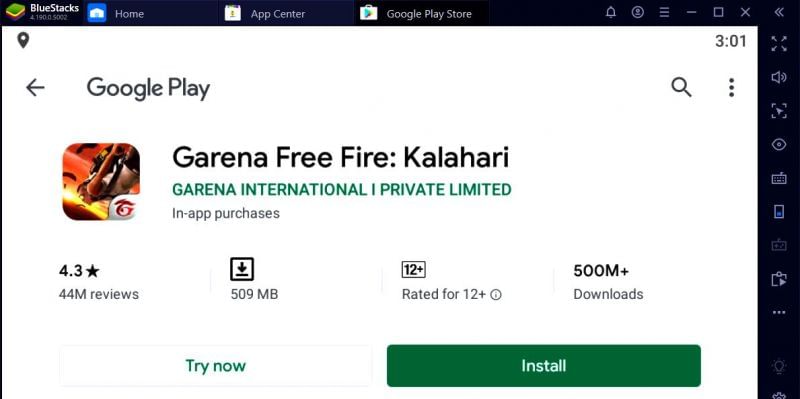
- After the completion of the download, it will take around two to three minutes to install, depending on the speed of the system
The game offers fantastic in-game characters, cute pets, weapons skins, and much more. Each game of Free Fire is of about 10 minutes and it ensures an exhilarating combat experience.
The players are spawned on a remote island and a single server consists of 50 players. The players can also interact with their friends using the in-game voice system which enhances the overall experience.
Check out the latest Free Fire MAX redeem codes here.





No comments